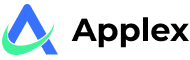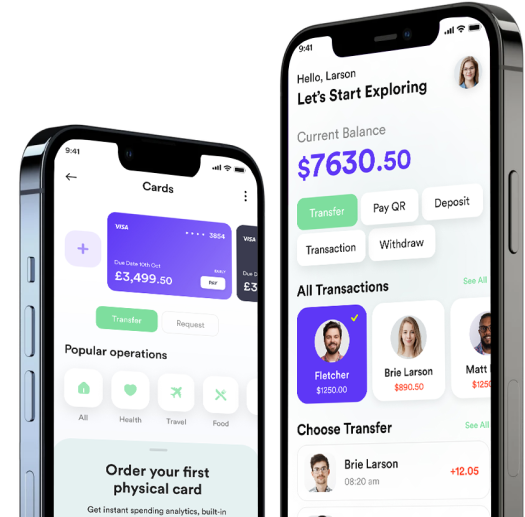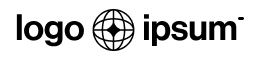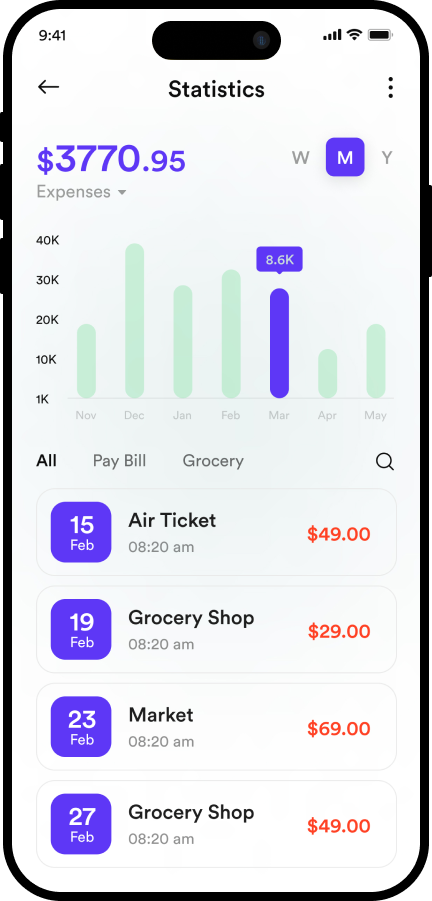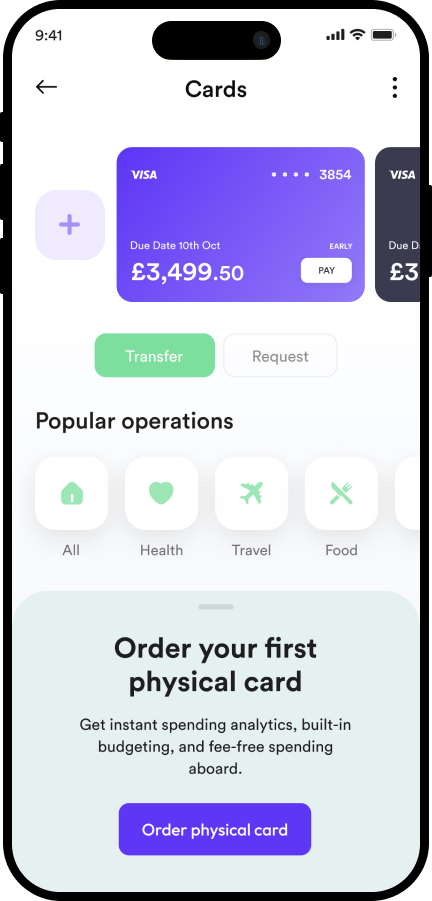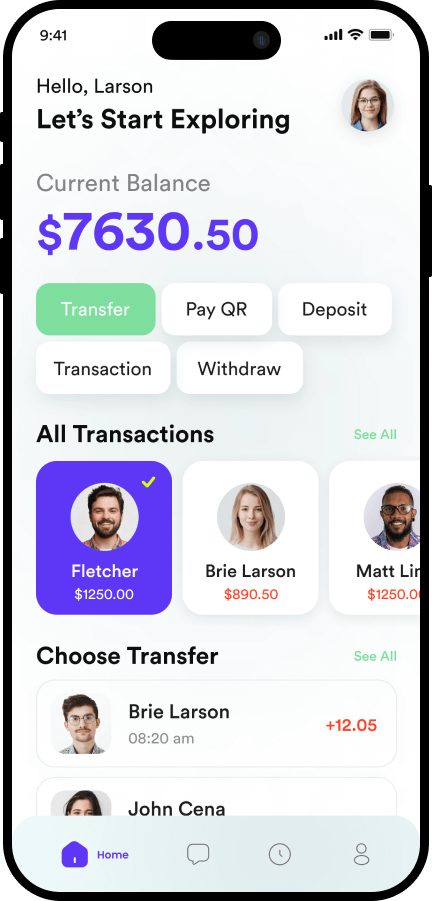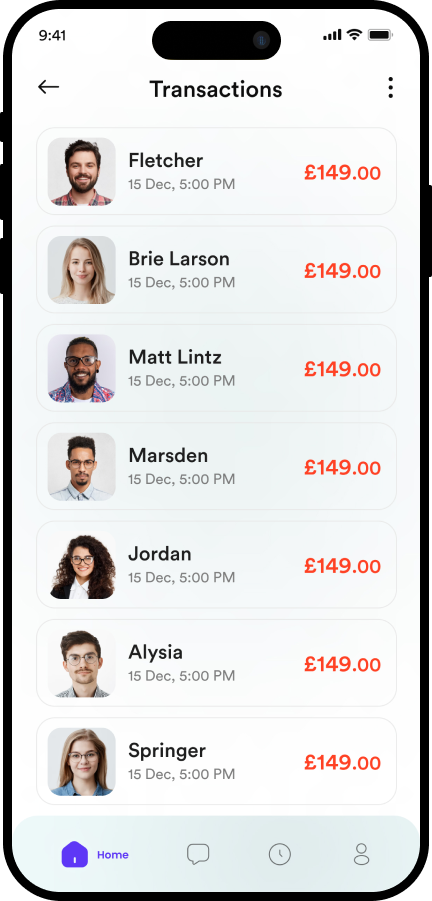Active user
K+
Stories
K+
Total
Download
M


Empower yourself financially with our easy-to-use
Empower yourself financially with our user-friendly app. Manage your finances effortlessly and focus on achieving your goals with ease
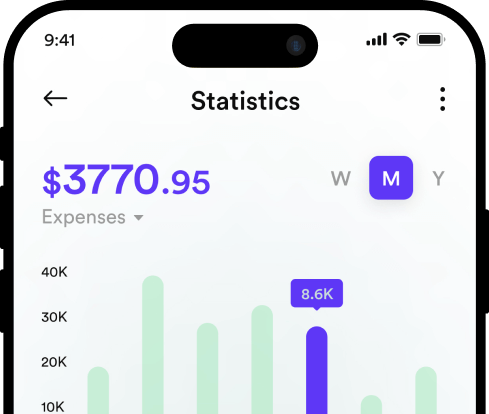
Manage your finances effortlessly with our intuitive
Effortlessly manage your finances with our intuitive app. Take control of your financial future with ease
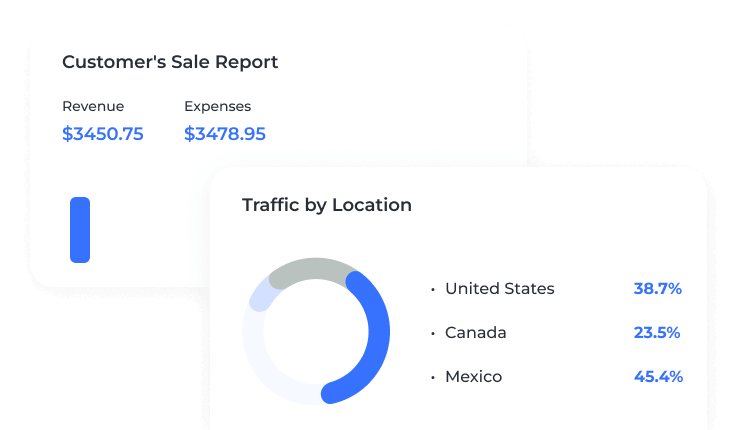
Enjoy fee-free transfers to any destination worldwide.
Experience fee-free transfers to any destination worldwide. Send money internationally without worrying about additional charges.
Simplify banking tasks effortlessly
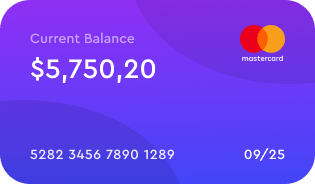
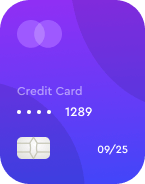
Simplify banking tasks effortlessly
 USA
USA
AppleX in Action
See AppleX in Action
How do I report fraudulent activity on my account?
If you notice any suspicious or unauthorized activity on your account, follow these steps: 1. Contact your bank or credit card issuer immediately. 2. Report the fraudulent transactions and provide details of the unauthorized activity. 3. Request to block or deactivate the affected card or account. 4. Follow any additional instructions provided by your bank to resolve the issue.
How secure is AppleX?
If you notice any suspicious or unauthorized activity on your account, follow these steps: 1. Contact your bank or credit card issuer immediately. 2. Report the fraudulent transactions and provide details of the unauthorized activity. 3. Request to block or deactivate the affected card or account. 4. Follow any additional instructions provided by your bank to resolve the issue.
Can AppleX be customized for our unique workflow?
If you notice any suspicious or unauthorized activity on your account, follow these steps: 1. Contact your bank or credit card issuer immediately. 2. Report the fraudulent transactions and provide details of the unauthorized activity. 3. Request to block or deactivate the affected card or account. 4. Follow any additional instructions provided by your bank to resolve the issue.
What support options are available with AppleX?
If you notice any suspicious or unauthorized activity on your account, follow these steps: 1. Contact your bank or credit card issuer immediately. 2. Report the fraudulent transactions and provide details of the unauthorized activity. 3. Request to block or deactivate the affected card or account. 4. Follow any additional instructions provided by your bank to resolve the issue.
How do I report fraudulent activity on my account?
If you notice any suspicious or unauthorized activity on your account, follow these steps: 1. Contact your bank or credit card issuer immediately. 2. Report the fraudulent transactions and provide details of the unauthorized activity. 3. Request to block or deactivate the affected card or account. 4. Follow any additional instructions provided by your bank to resolve the issue.
How secure is AppleX?
If you notice any suspicious or unauthorized activity on your account, follow these steps: 1. Contact your bank or credit card issuer immediately. 2. Report the fraudulent transactions and provide details of the unauthorized activity. 3. Request to block or deactivate the affected card or account. 4. Follow any additional instructions provided by your bank to resolve the issue.
Can AppleX be customized for our unique workflow?
If you notice any suspicious or unauthorized activity on your account, follow these steps: 1. Contact your bank or credit card issuer immediately. 2. Report the fraudulent transactions and provide details of the unauthorized activity. 3. Request to block or deactivate the affected card or account. 4. Follow any additional instructions provided by your bank to resolve the issue.
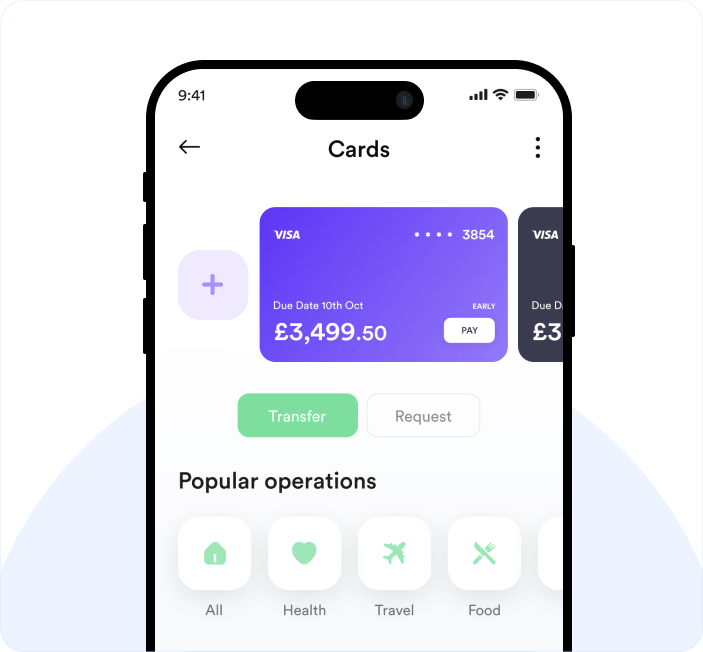
What Our Customers Say
Hear from Our Users
Explore Our Insights
AppleX Blog

Discover practical strategies for enhancing team efficiency with AppleX

Discover practical strategies for enhancing team efficiency with AppleX

Discover practical strategies for enhancing team efficiency with AppleX